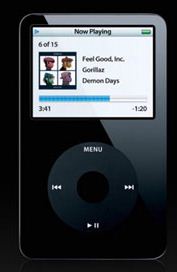
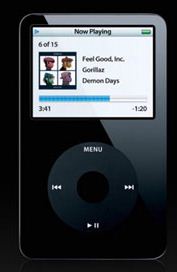
There are several companies that have released iPod converter cables for the Jeep (and other radios). I was about to get one from PIE, but I would lose the factory CD changer. It would give me access to only 6 playlists on the iPod just like they were large CDs. Most AUX cables are even more simple and just provide a direct audio (headphone jack) input to the head unit (still better than other RF type methods).
But DaimlerChrysler has relases two iPod kits, one for the new CAN Bus radios
(listed as 2006/2007+) and one for the older PCI Bus radios (listed 2005/2006).
Since the 2002 Jeep GC uses the PCI Bus radio I was able to install the RB1
released in 2003 and use the PCI Bus iPod kit. Yes, this an early generation
RB1 (part number 56038629AD), but it has the current DVD/Nav firmware.
WKjeeps has a good page
listing the new iPod kits for Jeep. Yes, it lists the 2005+ Jeeps, but the
kit DOES work. You will need the extension cable 05191195AA if you have a
factory CD changer and are NOT using a new separate satellite artist cable.
You have to attach the CD cable to the box in a different location, but the
CD cable is part of the radio harness. With out the extension you will have
to unwind the factory harness and split the cables to get enough length.
The notes say in order to support the RB1 the minimum revsion/part number
for the iPod kit is 82209616AC (which I used). The AC revision has now
been replaced by 82209616AD (no reason given for the new revision).
The newer WK Jeeps (2005+) and radios use the 82209617AC or 82209617AD.
Here are some images of the kit: (click for a larger image)
 (or large) |
 (or large) |
Extenter cable PN 05191195AA: (or large) |
You'll notice that the adapter kit is more than just a cable, it's a real computer that does a lot of work. It supports voice prompts for some radios (in English and more) and many different factory head units. The circuit board is also sealed for use in a harsh environment.
Install is harder in the Grand Cherokee than others because there are no instructions or examples included...
I looked for several places to install the new box. It won't fit behind the glove box, it won't fit behind the ash tray, it won't fit behind the HVAC controls because there are ducts there, I did not want to stick it in the footwell, it's nuts to remove the whole dash to install it above the air bag (and a bad idea)....But it DOES fit in the dash above the factory radio. There is just enough space above the radio to force it up there and attach the cables.
There are 8 ways it can fit in the small space above the radio (left/right/front/back+up/down). After trying all of them, I ended up using the last one, installing it bottom up with connectors facing out (towards the rear of the Jeep). The cables are then snaked around to the radio and the iPod cable is routed down the side into the glove box. I used a small wood stick (about 1.5x6.5x.2 inches) and wedged it in to keep the new box in place. I wanted to make sure that it was not going to fall out and rattle in the dash each time I hit a bump.
I was able to put the box in the space by inserting it lenghtwise with the connectors facing left and the rotating it counterclockwise as I forced it up there. I did not bend the mounting flange, but you could. There was just enough space left to attach the 3 cables and route them on the side and down to the radio. There was room to the left and right of the radio for the extra cable.
Here are a few images from my install:
 (or large)
(or large)
 (or large)
(or large)
 (or large)
(or large)
 (or large)
(or large)
 (or large)
(or large)
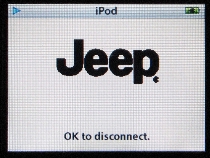 (or large)
(or large)
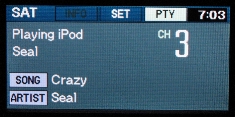 (or large)
(or large)
Does it work? YES, it's great. I use it with my "video" iPod (5G iPod 30Gig
with Apple firmware version 1.2.1 or 1.3)...ok, there are some bugs and issues
but it does work well most of the time. Some times a reboot needs to be
done to get things to sync, but then it works again.
Most of the problems are caused by the older and unsupported RB1 version, but it DOES work. The main problems are: iPod not selected after ignition power cycle (defaults to the radio or changer), 5 minute radio delay after quick ignition power cycle (the RB1 screen is blank and takes time to restart), forgets the iPod is there (sometimes it has to reload the song list). But no problem causes failures or feature loss, so while they only list the AH/AI version of the RB1 as supported (and it does work better), it's clear that some of the older RB1 units DO work well enough.
As of the AF Nav/DVD software there is still a problem with the Nav and the iPod button clash. When you are in Nav mode and use the wheel controls (up/down/select) it changes the songs on the iPod. It's not a hardware problem, it's a software problem. I hope they fix it in 2009.
The CD/AUX button switches between Internal CD/CD Changer/iPod+AUX (and satellite radio if I had it). If the iPod is not attached it will select the AUX input. This feature can be disabled so it will not select AUX if there is no iPod attached. I left this enabled in case I want to use the input for some other reason (like a cheap XM box). With the factory satellite unit attached there would be 4 inputs on one button (internal-cd/cd-changer/ipod-aux/sat), if it works...
There are some reports that say your factory SIRIUS satellite presets will no longer work when the iPod kit is installed, and other reports that say you can not have both the iPod kit and satellite radio connected.
Here is a link the a jeepsunlimited forum posting about someone else's install.